Monitor Arms vs Risers: Which Better Prevents Neck Pain?
Table Of Contents
- Understanding Monitor Ergonomics and Neck Pain
- Monitor Risers: Functions, Benefits and Limitations
- Monitor Arms: Functions, Benefits and Limitations
- Research Findings: Monitor Arms vs Risers for Neck Pain
- Ideal Monitor Positioning for Preventing Neck Strain
- Additional Ergonomic Considerations for Your Workspace
- Personalized Recommendations: Which Is Right for You?
- Conclusion: Making Your Final Decision
If you spend hours at your desk, you've likely experienced that familiar ache spreading across your shoulders and up your neck. What you might not know is that your monitor's position could be the primary culprit behind this discomfort. As we increasingly adopt remote and hybrid work arrangements, finding proper ergonomic solutions has become essential for long-term health and productivity.
Recent studies have specifically examined how different monitor mounting solutions – particularly monitor arms and risers – affect neck pain and overall posture. But which option actually performs better when it comes to preventing neck strain? This comprehensive guide explores the science behind monitor ergonomics and provides evidence-based recommendations to help you create a healthier workspace.
Monitor Arms vs Risers
Which Better Prevents Neck Pain?
Monitor Arms
- Dynamic adjustability - Height, depth, and angle
- Space efficiency - Frees up desk space
- Multiple monitor support - Easier setup
- Easy repositioning - Change throughout day
Monitor Risers
- Simplicity and stability - No moving parts
- Affordability - Cost-effective option
- Additional storage - Built-in compartments
- Aesthetic appeal - Various designs
What Research Shows
More time in neutral neck position with monitor arms vs risers
Average daily adjustments: monitor arms vs risers
Optimal Monitor Positioning
Height
Top of screen at or slightly below eye level
Distance
Approximately arm's length (20-30 inches)
Angle
Slight upward tilt (10-20 degrees)
Which Option Is Right For You?
Choose Monitor Arms If:
- You experience recurring neck pain
- You need to adjust positioning frequently
- You use multiple monitors
- You alternate between sitting and standing
Choose Monitor Risers If:
- You're working with budget constraints
- You need additional desk storage
- You use a touchscreen monitor
- You have a temporary workspace
Understanding Monitor Ergonomics and Neck Pain
Neck pain is among the most common complaints among office workers, with studies showing that 42-69% of office workers experience neck pain annually. Much of this discomfort stems from poor monitor positioning that forces users into awkward postures for extended periods.
The positioning of your monitor directly influences your neck's position throughout the workday. When a monitor is positioned too low, you tend to tilt your head downward, creating a condition often referred to as "tech neck" or "text neck." This posture increases the effective weight of your head on your spine from about 10-12 pounds to as much as 60 pounds when severely tilted, according to research published in Surgical Technology International.
Conversely, a monitor positioned too high forces you to tilt your head backward, straining the muscles at the base of your skull. The ideal position allows your neck to remain in a neutral position, with your eyes naturally landing about 2-3 inches below the top of your screen.
Monitor Risers: Functions, Benefits and Limitations
Monitor risers, also called monitor stands, are static platforms that elevate your screen to a more ergonomic height. They come in various materials including wood, metal, and acrylic, often complementing your study table or desk aesthetics.
Benefits of Monitor Risers
Monitor risers offer several advantages that make them popular choices for improving workstation ergonomics:
Simplicity and Stability: With no moving parts or complex installation requirements, risers provide a stable, reliable platform for your monitor. This stability is particularly valuable if you have limited desk space or frequently use touch screens.
Affordability: Generally less expensive than monitor arms, risers provide an economical way to improve monitor ergonomics. Basic models start around $20, while premium designs with additional features like storage drawers can range from $50-100.
Additional Storage: Many monitor risers feature built-in storage compartments or shelves where you can store small office supplies, helping to organize your workspace.
Aesthetic Appeal: Available in numerous designs that complement various modern tables and study room setups, risers can enhance your workspace's visual appeal while improving ergonomics.
Limitations of Monitor Risers
Despite their benefits, monitor risers have several limitations worth considering:
Limited Adjustability: Most risers offer fixed heights or limited height adjustment options, making it difficult to fine-tune your monitor position for optimal ergonomics.
Reduced Desk Space: Risers occupy the same footprint as your monitor base, potentially limiting usable desk space – an important consideration for smaller workspaces.
Restricted Movement: Once positioned, your monitor stays in place, limiting your ability to adjust viewing angles or share your screen with colleagues.
Monitor Arms: Functions, Benefits and Limitations
Monitor arms are adjustable mounting solutions that attach to your desk and hold your monitor suspended above your workspace. They typically clamp to the edge of your desk or mount through a grommet hole.
Benefits of Monitor Arms
Monitor arms offer significant advantages for workspace ergonomics:
Dynamic Adjustability: The primary advantage of monitor arms is their extensive range of motion. Most models allow you to adjust height, depth, and angle with ease, enabling perfect positioning for your specific needs.
Space Efficiency: By lifting monitors completely off your desk surface, arms free up valuable workspace beneath and around your screen – perfect for compact study rooms or minimalist setups.
Multi-Monitor Support: Many monitor arm systems can support dual or even triple monitor configurations, maintaining proper ergonomic positioning across all screens.
Easy Repositioning: The ability to easily move your monitor throughout the day allows for changing postures and positions, potentially reducing static muscle strain.
Limitations of Monitor Arms
Monitor arms also come with some drawbacks:
Higher Cost: Quality monitor arms generally cost more than risers, with prices for reliable single-monitor arms typically starting around $100 and premium models reaching $300 or more.
Installation Complexity: Monitor arms require proper installation, which may involve drilling or clamping to your desk. This process can be challenging and might not be suitable for all desk types.
Potential Instability: Lower-quality arms may wobble or drift, creating an unstable viewing experience, especially with larger monitors.
Research Findings: Monitor Arms vs Risers for Neck Pain
Recent ergonomic research has specifically examined the comparative effects of monitor arms versus risers on neck pain and posture. Here's what the studies tell us:
Dynamic vs. Static Positioning: A 2022 study published in the Journal of Occupational Health found that workers using adjustable monitor arms reported a 32% reduction in neck pain compared to those using fixed-height solutions like basic risers. The researchers attributed this difference to the ability to make micro-adjustments throughout the day.
Posture Analysis Findings: Research from Cornell University's Ergonomics Department demonstrated that users with monitor arms were more likely to maintain neutral neck postures throughout the workday. Specifically, participants using monitor arms spent 21% more time in neutral neck positions compared to those using static risers.
Viewing Angle Consistency: A longitudinal study tracking office workers over six months found that those using monitor arms maintained more consistent optimal viewing angles (10-20 degrees below horizontal eye line) compared to riser users, whose viewing angles varied more significantly throughout the day.
User Adjustment Behavior: Interestingly, research has shown that workers with monitor arms are more likely to make adjustments to their screen position (average of 4.2 adjustments per day) compared to those with risers (average of 0.3 adjustments per day once initially set up).
Ideal Monitor Positioning for Preventing Neck Strain
Regardless of whether you choose a monitor arm or riser, achieving proper positioning is critical for preventing neck strain. Here are the key positioning guidelines supported by ergonomic research:
Monitor Height: The top of your screen should be at or slightly below eye level. Your eyes should naturally fall about 2-3 inches below the top of the monitor when looking straight ahead.
Viewing Distance: Position your monitor approximately an arm's length away (20-30 inches) from your seated position. This distance may vary slightly based on screen size and individual visual needs.
Viewing Angle: Tilt your monitor slightly upward (10-20 degrees) so that the bottom of the screen is closer to you than the top. This angle helps maintain a more neutral neck position.
Monitor Placement: Center your primary monitor directly in front of you to avoid neck rotation. For dual monitor setups, position the primary monitor centered and the secondary monitor at an angle beside it.
These positioning guidelines apply whether you're using a monitor arm or riser, but the ease of achieving and maintaining these positions varies between the two solutions.
Additional Ergonomic Considerations for Your Workspace
While proper monitor positioning is crucial, it's just one element of a comprehensive ergonomic workspace. To maximize neck pain prevention, consider these complementary factors:
Ergonomic Chair Support: Your office chair should provide adequate lumbar support and allow your feet to rest flat on the floor with knees at approximately 90 degrees. Poor seated posture can contribute to neck strain regardless of monitor positioning.
Desk Height: Ensure your desk height allows your elbows to rest at approximately 90 degrees when typing. Consider a height-adjustable table to switch between sitting and standing throughout the day.
Keyboard and Mouse Placement: Position these input devices so you can use them with your shoulders relaxed and wrists in a neutral position. Consider a keyboard tray if needed.
Lighting Conditions: Reduce glare on your screen by controlling light sources. Position your monitor perpendicular to windows and adjust room lighting to prevent squinting and leaning, which can contribute to neck strain.
Regular Movement: Even with perfect ergonomics, static postures can lead to discomfort. Incorporate regular breaks and posture changes into your work routine.
Personalized Recommendations: Which Is Right for You?
Based on the research findings and ergonomic principles, here are personalized recommendations to help you decide between monitor arms and risers:
Choose a Monitor Arm If:
A monitor arm would likely be your best option if:
You experience recurring neck pain: The superior adjustability of monitor arms makes them the preferred choice for those actively dealing with neck discomfort.
Your work involves screen sharing: If you frequently need to show your screen to colleagues or adjust your monitor throughout the day.
You use multiple monitors: Arms provide better ergonomic positioning for dual or triple monitor setups.
You have a small desk: The space-saving benefits of arms are significant for compact workspaces.
You alternate between sitting and standing: If you use a height-adjustable table, a monitor arm can move with your changing positions.
Choose a Monitor Riser If:
A monitor riser might be more suitable if:
You're working with budget constraints: Risers provide an economical starting point for improving monitor ergonomics.
You need additional desk storage: Many risers offer built-in compartments for office supplies.
You use a touchscreen monitor: The stability of risers makes them better suited for touch interfaces.
You have a temporary or shared workspace: The simplicity of risers makes them easier to implement in temporary setups.
You prefer aesthetic consistency: If maintaining a specific design aesthetic is important, risers typically offer more style options to match your wooden table or other furniture.
Conclusion: Making Your Final Decision
The research evidence clearly indicates that monitor arms offer superior ergonomic benefits for preventing neck pain compared to static risers, primarily due to their greater adjustability and the increased likelihood of users maintaining optimal positioning throughout the day.
However, the best choice ultimately depends on your specific needs, workspace constraints, and budget. Monitor risers still provide significant ergonomic improvements over placing your monitor directly on your desk surface, especially if you select a model with some height adjustment capability.
Regardless of which solution you choose, remember that proper implementation is key. Take time to correctly position your screen according to the guidelines outlined above, and combine your monitor solution with other ergonomic improvements to your workspace for comprehensive neck pain prevention.
By making informed decisions about your monitor positioning, you're investing not just in immediate comfort but in your long-term health and productivity – a worthy consideration for anyone spending significant time at a computer.
When it comes to preventing neck pain, both monitor arms and risers offer substantial improvements over placing your monitor directly on your desk. Research consistently shows that monitor arms provide superior ergonomic benefits due to their adjustability and ability to maintain optimal positioning throughout the day.
However, your specific workspace needs, budget constraints, and aesthetic preferences should guide your final choice. A properly positioned monitor riser can still significantly reduce neck strain compared to no ergonomic solution at all.
Remember that monitor positioning is just one element of a comprehensive ergonomic workspace. Pair your chosen solution with a supportive chair, properly positioned keyboard and mouse, and regular movement breaks for the most effective neck pain prevention strategy.
By making thoughtful investments in your workspace ergonomics today, you're protecting yourself from potential chronic pain and enhancing your productivity for years to come.
Ready to create an ergonomic workspace that reduces neck pain and enhances your productivity? Explore our collection of study room furniture and height-adjustable tables designed to complement your ergonomic monitor solution. Visit our showroom at Gambas Crescent or shop online at Loft Home Furniture for quality, affordable furniture that supports your well-being.









































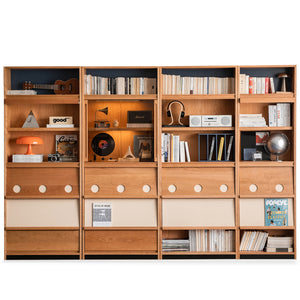




















































































































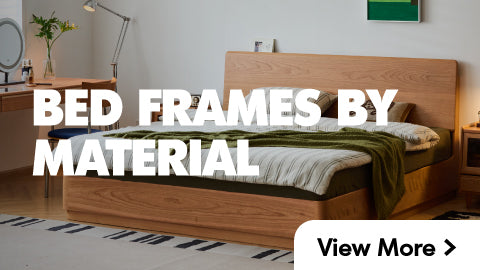

































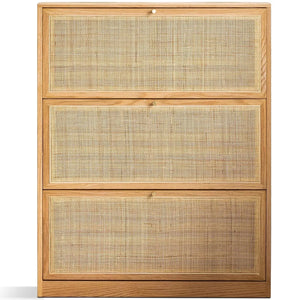




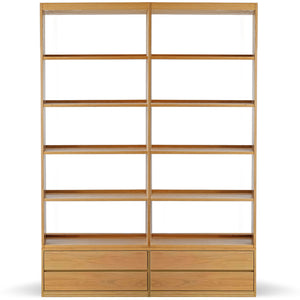





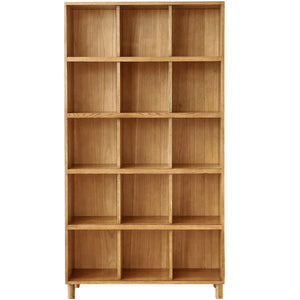



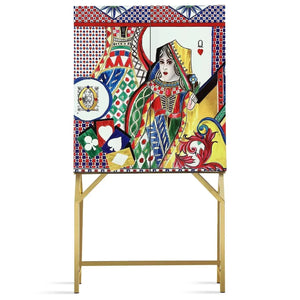









































































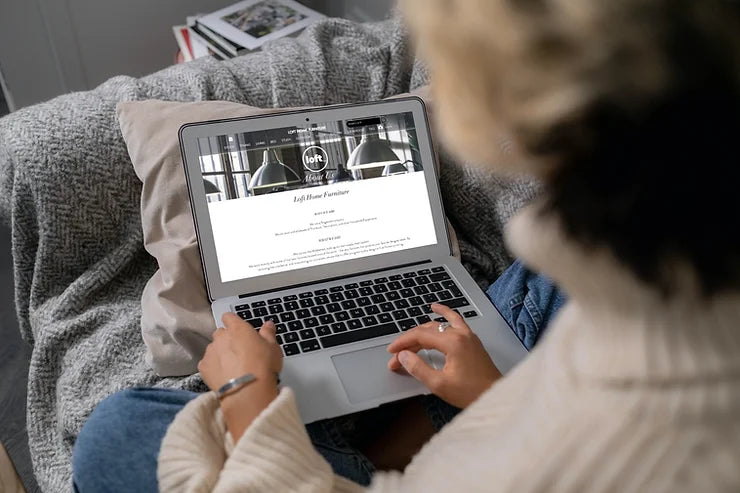


Leave a comment