Smart Dimmer Switch Setup: Zigbee vs Wi-Fi - A Complete Comparison Guide
Table Of Contents
- Introduction
- Understanding Smart Dimmer Switches
- Zigbee Smart Dimmer Switches
- Wi-Fi Smart Dimmer Switches
- Direct Comparison: Zigbee vs Wi-Fi Dimmer Switches
- Choosing the Right Smart Dimmer Switch for Your Home
- Integration with Home Décor and Furniture
- Conclusion
Transforming your home into a smart living space involves many decisions, and lighting plays a crucial role in creating the perfect ambiance. Smart dimmer switches represent one of the most impactful upgrades you can make to your lighting system, offering convenience, energy efficiency, and enhanced aesthetic control. However, choosing between Zigbee and Wi-Fi technologies for your smart dimmer switches can be confusing.
This comprehensive guide will walk you through everything you need to know about these two leading smart dimmer switch technologies. We'll examine their setup processes, connectivity features, reliability, compatibility with other smart home systems, and help you determine which option best complements your living space and lifestyle requirements.
Whether you're furnishing a new home, renovating an existing space, or simply looking to upgrade your lighting controls, understanding the differences between Zigbee and Wi-Fi dimmer switches will help you make an informed decision that enhances both the functionality and style of your home.
Zigbee vs Wi-Fi Smart Dimmer Switches
A comprehensive comparison for your smart home lighting needs
Why Choose Smart Dimmer Switches?
- Remote control via smartphone apps
- Voice control with assistants like Alexa or Google
- Create perfect ambiance with variable lighting levels
- Energy savings through precise dimming
- Schedule and automate lighting patterns
Zigbee Technology
Setup Process
Requires hub + physical installation + pairing
Advantages
- Mesh network extends range
- Low power consumption
- Minimal interference
- Fast response times
- Strong cross-brand compatibility
Limitations
- Requires dedicated hub
- Limited direct control
- More technical knowledge needed
Wi-Fi Technology
Setup Process
Physical installation + app connection to router
Advantages
- No hub required
- Straightforward setup
- Direct cloud connection
- Easy voice assistant integration
Limitations
- Network congestion issues
- Higher power consumption
- Reliability depends on internet
- Range limitations
Direct Comparison
Installation
Reliability
Response Time
Which Technology Is Right For You?
Choose Zigbee if:
- Planning a comprehensive smart home
- Home has weak Wi-Fi areas
- Value reliability over simplicity
- Already own a compatible hub
Choose Wi-Fi if:
- Want simplest possible setup
- Just starting with smart home tech
- Need only a few smart switches
- Remote access is a priority
Remember: Smart dimmer switches not only add convenience but can complement your home's aesthetic and highlight your décor and furniture pieces.
Understanding Smart Dimmer Switches
Smart dimmer switches are advanced lighting controls that replace traditional light switches, offering remote operation, customizable lighting levels, scheduling capabilities, and integration with broader smart home systems. Unlike basic on/off smart switches, dimmers provide variable lighting intensity, allowing you to create the perfect atmosphere for any occasion while potentially saving energy.
At their core, smart dimmer switches differ from conventional dimmers through their connectivity capabilities. They can connect to your home network or a dedicated smart home hub, enabling control via smartphone apps, voice commands through assistants like Google Assistant or Amazon Alexa, or automated routines.
The foundation of any smart dimmer switch is its communication protocol — the technology that allows it to receive commands and transmit information. The two most common protocols for consumer-grade smart dimmer switches are Zigbee and Wi-Fi, each with distinct characteristics that affect everything from installation complexity to reliability and functionality.
Zigbee Smart Dimmer Switches
Zigbee is a wireless communication protocol specifically designed for smart home devices. Operating on the 2.4GHz frequency band, Zigbee creates a mesh network where each connected device can relay signals to others, extending range and improving reliability throughout your home.
Zigbee Setup Process
Setting up a Zigbee smart dimmer switch involves several steps that differ from Wi-Fi installation:
1. Hub Requirement: Most Zigbee dimmer switches require a compatible hub or bridge (such as Samsung SmartThings, Amazon Echo with built-in hub, or Philips Hue Bridge) to communicate with your smartphone and other smart devices.
2. Physical Installation: Turn off power at the circuit breaker, remove your existing switch, and install the Zigbee dimmer switch according to manufacturer instructions. This typically involves connecting line, load, neutral, and ground wires.
3. Pairing Process: Once installed, you'll need to put your hub in pairing mode and then activate the discovery feature on your dimmer switch (often by pressing a button or sequence). The hub will detect the switch and add it to your network.
4. App Configuration: Using the hub's associated app, you can name the switch, assign it to a room, adjust settings, and integrate it into scenes or automations.
Advantages of Zigbee Technology
Zigbee offers several significant benefits for smart dimmer switch applications:
Low Power Consumption: Zigbee devices are designed to be energy-efficient, which is particularly important for switches that need to remain operational at all times.
Reliability Through Mesh Networking: Each Zigbee device acts as a repeater, creating a self-healing network that finds alternative routes if one device fails, resulting in excellent reliability and coverage throughout your home.
Minimal Interference: Zigbee operates on different channels than Wi-Fi, reducing potential interference from your home's wireless network, especially in environments with many Wi-Fi devices.
Response Speed: Zigbee typically offers faster response times than Wi-Fi for local commands, with virtually no latency when controlling lights from within your home.
Device Compatibility: Zigbee has strong cross-brand compatibility, allowing devices from different manufacturers to work together in the same ecosystem.
Limitations of Zigbee Technology
Despite its advantages, Zigbee technology has some limitations to consider:
Hub Requirement: The need for a dedicated hub adds to the initial cost and setup complexity.
Limited Direct Control: Without a hub connected to the internet, you cannot control Zigbee devices remotely when away from home.
Technical Knowledge: Setting up and troubleshooting Zigbee networks sometimes requires more technical understanding than plug-and-play Wi-Fi solutions.
Wi-Fi Smart Dimmer Switches
Wi-Fi smart dimmer switches connect directly to your home's wireless router, using the same network that powers your smartphones, computers, and other internet-connected devices. This familiar technology offers a straightforward approach to smart lighting control.
Wi-Fi Setup Process
Setting up a Wi-Fi smart dimmer switch typically follows these steps:
1. Physical Installation: As with Zigbee switches, begin by turning off power at the circuit breaker. Remove the existing switch and connect the Wi-Fi dimmer according to manufacturer instructions, connecting line, load, neutral, and ground wires as required.
2. App Download: Download the manufacturer's app on your smartphone. Popular options include Smart Life, Kasa (for TP-Link devices), or brand-specific apps.
3. Device Connection: Power on the switch and use the app to connect it to your home Wi-Fi network. This usually involves selecting your network and entering your Wi-Fi password.
4. Configuration: Name your switch, assign it to a room, adjust settings, and integrate with voice assistants if desired.
Advantages of Wi-Fi Technology
Wi-Fi smart dimmer switches offer several compelling benefits:
No Hub Required: Wi-Fi switches connect directly to your existing router, eliminating the need for additional hardware and reducing total system cost.
Straightforward Setup: Most users are already familiar with connecting devices to Wi-Fi, making the setup process intuitive.
Direct Cloud Connection: Wi-Fi devices can connect directly to cloud services, enabling remote control from anywhere with internet access without requiring a hub to bridge connections.
Voice Assistant Integration: Wi-Fi switches typically offer seamless integration with popular voice assistants like Amazon Alexa and Google Assistant without requiring intermediary hubs.
Limitations of Wi-Fi Technology
Wi-Fi smart dimmer switches have some notable limitations:
Network Congestion: Each Wi-Fi switch adds another device to your home network, potentially contributing to congestion and reduced performance, especially in homes with many connected devices.
Higher Power Consumption: Wi-Fi typically requires more power than Zigbee, which may be a consideration for energy-conscious homeowners.
Reliability Concerns: Wi-Fi devices may become unresponsive if your internet connection drops or during router issues, even for local control operations.
Range Limitations: Unlike Zigbee's mesh networking, Wi-Fi switches rely on direct connections to your router, potentially creating dead zones in larger homes or those with complex layouts.
Direct Comparison: Zigbee vs Wi-Fi Dimmer Switches
To help you make an informed decision, let's compare these technologies across key factors:
Installation Complexity:
• Zigbee: Moderate - requires hub setup and device pairing
• Wi-Fi: Simpler - direct connection to existing network
Infrastructure Requirements:
• Zigbee: Dedicated hub or compatible smart speaker with built-in hub
• Wi-Fi: Existing wireless router
Reliability:
• Zigbee: High - mesh network provides redundancy and self-healing capabilities
• Wi-Fi: Moderate - dependent on router stability and network congestion
Response Time:
• Zigbee: Excellent for local control, near-instantaneous
• Wi-Fi: Good but sometimes with slight delays due to cloud processing
Scalability:
• Zigbee: Excellent - each device strengthens the network
• Wi-Fi: Limited - each device adds load to your network
Remote Access:
• Zigbee: Requires internet-connected hub
• Wi-Fi: Built-in, direct cloud connection
Power Requirements:
• Zigbee: Lower power consumption
• Wi-Fi: Higher power consumption
Cost Considerations:
• Zigbee: Higher initial investment (hub + switches) but potentially better scaling
• Wi-Fi: Lower entry cost but may require network upgrades as system grows
Choosing the Right Smart Dimmer Switch for Your Home
The ideal choice between Zigbee and Wi-Fi dimmer switches depends on your specific circumstances and priorities:
Choose Zigbee if:
• You're planning a comprehensive smart home system with many devices
• Your home has areas with weak Wi-Fi coverage
• You value reliability and low latency above simplicity
• You already own a compatible smart hub
• You're concerned about network congestion with many devices
Choose Wi-Fi if:
• You want the simplest possible setup
• You're just getting started with smart home technology
• You only need a few smart switches
• Remote access is a priority
• You want to avoid purchasing additional hardware
Integration with Home Décor and Furniture
Smart dimmer switches are more than functional technology—they're also part of your home's aesthetic. Modern smart switches come in various designs and finishes that can complement your contemporary sofas, minimalist tables, or other furniture pieces.
For homes with Scandinavian tables or Scandinavian sofas, consider sleek, simple switch designs with clean lines. These minimalist switches blend seamlessly with Nordic-inspired interiors while providing smart functionality.
If you've invested in industrial sofas or have an industrial-themed space, look for switches with metallic finishes or more robust designs that complement the raw, utilitarian aesthetic of industrial décor.
For those with modern tables and contemporary spaces, consider switches with touch-sensitive panels or innovative designs that make a statement while enhancing your lighting control options.
Remember that lighting is crucial in showcasing your wall art & décors. Smart dimmer switches allow you to create the perfect lighting scenario to highlight artwork and decorative elements, enhancing your home's overall aesthetic appeal.
Conclusion
Smart dimmer switches represent a significant upgrade to your home's lighting system, offering convenience, energy efficiency, and enhanced ambiance control. The choice between Zigbee and Wi-Fi technology ultimately depends on your specific needs, existing smart home infrastructure, and long-term plans.
Zigbee offers superior reliability, mesh networking capabilities, and excellent compatibility with other smart devices, making it ideal for comprehensive smart home systems. However, it requires a dedicated hub and may involve a steeper learning curve.
Wi-Fi dimmer switches provide simplicity, direct cloud connectivity, and no-hub operation, perfect for those just beginning their smart home journey or those who prioritize straightforward setup and operation.
Whichever technology you choose, smart dimmer switches will enhance both the functionality and atmosphere of your living spaces, complementing your carefully selected furniture and décor while providing convenient control over your home's lighting environment.
As smart home technology continues to evolve, both Zigbee and Wi-Fi remain viable options with their own strengths. By understanding the differences outlined in this guide, you can make an informed decision that best suits your home's unique requirements and your personal preferences.
Ready to enhance your home with stylish furniture that complements your smart lighting choices? Explore Loft Home's collection of designer-inspired furniture at affordable prices. Create the perfect backdrop for your smart home with our quality pieces designed for modern living.









































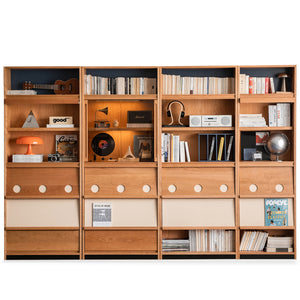




















































































































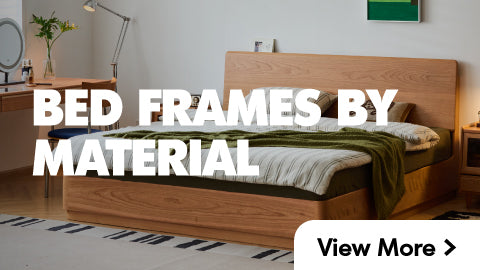

































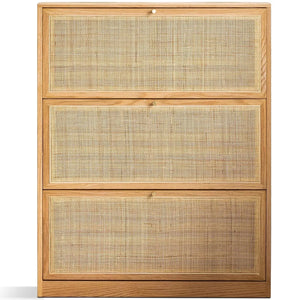




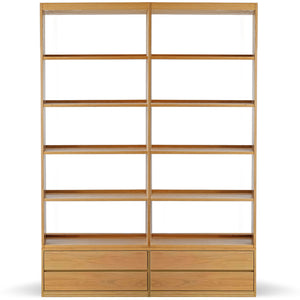





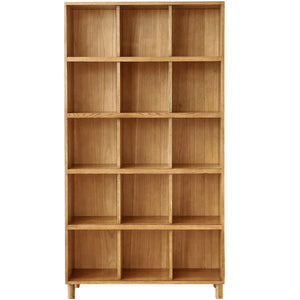



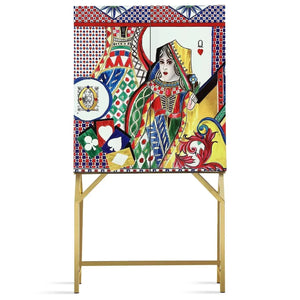









































































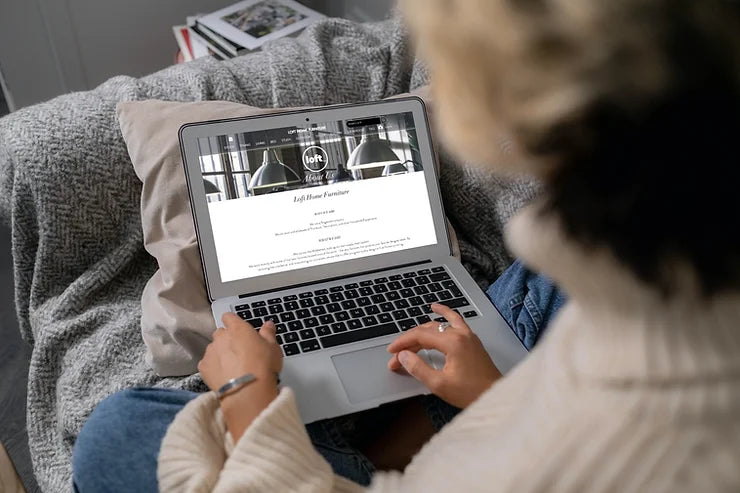


Leave a comment