Smart Standing Desks: The Ultimate Guide to App-Controlled Height Features
Table Of Contents
- Introduction
- Benefits of App-Controlled Standing Desks
- Key Features to Look for in Smart Standing Desks
- Top App-Controlled Standing Desks Review
- App Functionality Comparison
- Integration with Smart Home Systems
- Setting Up Your Smart Standing Desk
- Health Benefits of Using Smart Standing Desks
- Conclusion
The modern workspace continues to evolve with technology, and one of the most significant innovations in recent years has been the development of app-controlled smart standing desks. These sophisticated pieces of furniture represent the perfect intersection of health-conscious design and cutting-edge technology, offering users unprecedented control over their work environment with just a few taps on their smartphone.
Unlike traditional standing desks with manual controls or basic presets, app-controlled models offer a wealth of features designed to enhance comfort, boost productivity, and promote better health habits throughout the workday. From customizable height settings and posture reminders to activity tracking and smart home integration, these desks are transforming how we think about workspace furniture.
In this comprehensive guide, we'll explore the full capabilities of app-controlled standing desks, examining their key features, comparing top models on the market, and providing insights into how these smart furniture pieces can be integrated into your home or office for maximum benefit. Whether you're setting up a new home office or upgrading your existing workspace, understanding the technology behind these innovative desks will help you make an informed decision for your health and productivity needs.
Benefits of App-Controlled Standing Desks
Smart standing desks with app control capabilities offer several advantages over their traditional counterparts. Understanding these benefits can help you determine if investing in this technology is right for your workspace needs.
Personalized Height Settings
Perhaps the most immediate benefit of app-controlled standing desks is the ability to save and recall precise height settings with exceptional accuracy. While many standard electric standing desks offer height memory functions through desk-mounted controls, app-controlled versions take this functionality further by allowing you to:
Store multiple user profiles within a single app, making the desk instantly adaptable for different family members or colleagues sharing the same workspace. This feature is particularly valuable in flexible office environments or home settings where multiple people use the same furniture at different times.
Fine-tune height settings down to the millimeter, ensuring perfect ergonomic positioning tailored to your specific body measurements and preferred working postures. This level of precision helps prevent strain and discomfort that can occur when working at improperly positioned surfaces.
Automated Schedule Settings
The ability to program automated height adjustments throughout your workday represents one of the most valuable features of app-controlled standing desks. Rather than relying on willpower or reminders to change positions, you can set a schedule that automatically transitions the desk between sitting and standing heights at predetermined intervals.
This automation helps ensure you actually utilize the standing functionality of your desk, maximizing the health benefits of position changes. Research has consistently shown that alternating between sitting and standing throughout the day provides more health benefits than either prolonged sitting or prolonged standing alone.
Most apps allow users to customize these transitions based on personal preference, gradually increasing standing time as your body adapts to this new working style. This thoughtful approach helps prevent the fatigue and discomfort that can sometimes accompany an abrupt switch to standing work.
Health Tracking and Analytics
Modern smart desk apps often include sophisticated health tracking features that monitor your sitting and standing patterns over time. These analytics provide valuable insights into your workspace habits, including:
Daily, weekly, and monthly statistics showing the proportion of time spent sitting versus standing, helping you track progress toward more balanced work habits. Many apps establish recommended goals based on ergonomic research and allow you to set personal targets.
Calorie expenditure estimates based on your height, weight, and position changes throughout the day. While these calculations are approximations, they can provide motivational feedback on the physical benefits of incorporating more standing time into your routine.
Some advanced apps even integrate with fitness wearables and health platforms like Apple Health or Google Fit, contributing standing desk activity to your overall wellness data ecosystem. This integration creates a more comprehensive picture of your daily movement patterns and health habits.
Key Features to Look for in Smart Standing Desks
When evaluating app-controlled standing desks, several key technical specifications and features deserve careful consideration. Understanding these elements will help you select a desk that offers the right combination of functionality, reliability, and value for your specific needs.
Motor Quality and Performance
The motor system forms the heart of any electric standing desk, and its specifications directly impact the desk's performance, reliability, and user experience. Premium app-controlled desks typically feature dual-motor systems that provide several advantages over single-motor alternatives:
Dual motors deliver greater lifting capacity, typically supporting between 220-350 pounds of weight, easily accommodating multiple monitors, computer equipment, and desk accessories without strain. This robust capacity ensures smooth operation even when the desk is fully loaded with your work essentials.
Higher-quality motors operate more quietly, with the best models producing less than 45 decibels during height transitions—approximately the noise level of a quiet library. This quiet operation is particularly important in shared workspaces or during video calls when motor noise could become disruptive.
Speed and smoothness of height adjustments vary significantly between models. Premium desks offer transition speeds between 1.3-1.6 inches per second, with acceleration and deceleration curves that prevent jerky movements that could disturb items on your desk surface.
App Interface and User Experience
The quality of the companion app significantly impacts your daily interaction with a smart standing desk. When evaluating different options, consider these aspects of the app experience:
Interface design should be intuitive and responsive, allowing quick adjustments without unnecessary complexity. The best apps feature clean, minimalist designs that make essential functions immediately accessible while tucking advanced features into logical secondary menus.
Cross-platform availability ensures you can control your desk from whatever devices you prefer. Look for apps available on both iOS and Android at minimum, with some manufacturers also offering desktop applications for Windows and macOS for even greater flexibility.
Reliability of Bluetooth or Wi-Fi connectivity determines how consistently you'll be able to control your desk remotely. Some models maintain more stable connections than others, particularly in environments with potential signal interference from other devices.
Smart Home Integration
As smart home ecosystems continue to expand, compatibility with popular platforms becomes an increasingly valuable feature for app-controlled standing desks. Leading models offer integration with:
Voice assistant compatibility with Amazon Alexa, Google Assistant, or Apple HomeKit allows hands-free height adjustments through simple voice commands. This functionality is particularly useful when your hands are full or when you're in the middle of a task and don't want to interrupt your workflow to manually adjust your desk.
Integration with smart home routines enables your desk to coordinate with other connected devices. For example, you might program a "morning workflow" that simultaneously adjusts your desk to standing height, brightens your smart lights to a productivity-enhancing level, and sets your smart thermostat to your preferred working temperature.
Some manufacturers provide API access for advanced users, enabling custom integrations with other software and services through platforms like IFTTT (If This Then That) or custom programming. This extensibility allows for highly personalized automation scenarios tailored to your specific workflow needs.
Top App-Controlled Standing Desks Review
The market for smart standing desks has expanded significantly in recent years, with several manufacturers offering compelling options at different price points. Here's an analysis of some leading models, highlighting their distinctive features and potential limitations.
Premium Tier: Fully Jarvis Evolved
The Fully Jarvis Evolved represents the premium end of the smart desk market, combining robust construction with sophisticated app functionality. Its dual-motor system supports up to 350 pounds while maintaining whisper-quiet operation at just 40 decibels. The desk's height range of 24.5" to 50" accommodates users from 5'0" to 6'7", making it suitable for virtually any user.
The companion app stands out for its clean interface and comprehensive feature set, including customizable sitting/standing schedules, posture coaching with gentle reminders, and detailed usage analytics. The desk also offers exceptional smart home integration, with native support for Amazon Alexa, Google Assistant, and Apple HomeKit, plus IFTTT compatibility for custom automation scenarios.
While the Jarvis Evolved commands a premium price, its seven-year warranty and reputation for durability make it a sound long-term investment for those who spend significant hours at their desk daily.
Mid-Range Option: Autonomous SmartDesk Core
The Autonomous SmartDesk Core hits a sweet spot between affordability and smart functionality. Its dual-motor system handles up to 265 pounds of load capacity, with a height range from 29.4" to 48" that accommodates most users. At 45 decibels during operation, it's slightly louder than premium competitors but still remains unobtrusive in most environments.
The SmartDesk app provides the essential functionality most users need, including height presets, basic scheduling, and simplified usage statistics. While it lacks the advanced health insights of premium options, it offers reliable Bluetooth connectivity and a straightforward user experience. Smart home integration is limited to Amazon Alexa and Google Assistant, with no HomeKit support or advanced API access.
With a five-year warranty on the frame and motor, the SmartDesk Core represents excellent value for users seeking smart functionality without premium pricing.
Budget-Friendly: FlexiSpot E7 Pro
The FlexiSpot E7 Pro makes app-controlled standing desk technology accessible at a more approachable price point. Despite its lower cost, it maintains impressive specifications with a 355-pound weight capacity and height range from 22.8" to 48.4". Operating at around 50 decibels, it's noticeably louder than premium options but still acceptable for most home office environments.
The FlexiSpot companion app covers the fundamentals with height presets and basic scheduling functions, though its interface lacks the refinement of more expensive competitors. The app occasionally experiences connectivity issues that require reconnecting to the desk, which some users may find frustrating. Smart home integration is limited to basic Amazon Alexa compatibility, with no support for other platforms.
The E7 Pro includes a five-year warranty for the frame and three years for the motor and electronics, providing reasonable assurance of durability despite its budget-friendly positioning.
App Functionality Comparison
While the physical construction of a standing desk forms its foundation, the companion app ultimately determines how effectively you'll be able to utilize its smart features. Here's a detailed comparison of app capabilities across different desk systems.
Height Programming and Memory
Most smart desk apps offer basic height preset functionality, but significant differences exist in implementation:
Premium apps like those from Fully and Herman Miller allow unlimited saved positions with customizable names and icons, making it easy to distinguish between different presets at a glance. These apps also typically offer "favorite" designations for your most-used heights and intelligent ordering that presents frequently used presets more prominently.
Mid-range options generally provide between 4-8 preset positions, which proves sufficient for most users but may feel limiting for shared workspaces or users who frequently adjust their desk for different activities beyond standard sitting and standing.
Budget apps typically limit users to 3-4 basic presets with minimal customization options. While functional, this limitation can make the user experience feel more utilitarian than premium alternatives.
Health and Productivity Features
The integration of wellness functions varies dramatically between different app ecosystems:
Advanced apps incorporate sophisticated health prompts based on research-backed ergonomic principles. These systems might suggest subtle position changes throughout the day, recommend optimal transition timing based on your usage patterns, or provide guidance on proper posture and desk setup.
Some apps integrate gamification elements that reward consistent standing habits with achievement badges, progress tracking, or comparative statistics. These features can provide additional motivation for developing healthier work habits over time.
The most comprehensive apps connect with broader health ecosystems, contributing standing desk activity data to platforms like Apple Health, Google Fit, or Fitbit. This integration creates a more holistic picture of daily activity levels and their impact on overall wellness.
Remote Control Capabilities
The ability to control your desk without being physically present offers interesting possibilities for workflow optimization:
Premium desk systems offer true remote operation over Wi-Fi, allowing you to adjust your desk from anywhere with internet access. This functionality enables scenarios like preparing your workspace before arriving at the office or adjusting a family member's desk setup remotely.
Most mid-range options limit control to Bluetooth range (approximately 30 feet), which proves sufficient for most typical usage scenarios but lacks the flexibility of Wi-Fi-connected alternatives.
Some systems offer scheduled adjustments that will occur even when your phone isn't connected, ensuring your desk transitions between positions according to your preferences regardless of whether the app is actively running.
Integration with Smart Home Systems
As smart home technology becomes increasingly central to modern living, the ability of standing desks to participate in broader automation ecosystems represents a significant value-add for tech-savvy users.
Voice Assistant Compatibility
Voice control adds a convenient hands-free dimension to desk operation, particularly valuable when you're in the middle of tasks that make manual adjustments inconvenient:
Amazon Alexa integration is the most commonly supported voice platform, with commands like "Alexa, tell my desk to switch to standing mode" or "Alexa, raise my desk by two inches" enabling intuitive control. Most mid-range and premium desks now offer this functionality as standard.
Google Assistant support appears in many premium and some mid-range options, with similar command structures to Alexa but integrated with the Google ecosystem. This proves particularly valuable for users already invested in Google's smart home products.
Apple HomeKit compatibility remains relatively rare, currently limited to a few premium manufacturers like Fully and Herman Miller. This integration enables control through Siri and inclusion in Apple's Home app automation scenes, valuable for users deeply integrated into the Apple ecosystem.
Automation Possibilities
Beyond simple voice commands, smart desks can participate in sophisticated automation routines that enhance productivity and comfort:
Morning and evening routines can coordinate desk adjustments with lighting, temperature, and other environmental factors. For example, a "start work" routine might raise your desk to standing height, brighten lights to productivity-enhancing levels, and adjust your smart thermostat to your preferred working temperature.
Context-aware adjustments use triggers from other systems to optimize your workspace. Some desks can integrate with video conferencing apps to automatically stand during calls (encouraging better presentation posture and energy) or with focus apps to adjust position when entering deep work modes.
For advanced users, platforms like IFTTT, Zapier, or HomeBridge enable creation of custom automation scenarios connecting desk movements with virtually any other compatible smart devices or online services, opening possibilities limited only by imagination and technical skill.
Setting Up Your Smart Standing Desk
The initial setup and configuration of your app-controlled standing desk plays a crucial role in ensuring optimal functionality and user experience. Here's a comprehensive guide to the process, from physical assembly to app configuration.
Physical Assembly Considerations
While app-controlled desks function similarly to standard electric models, certain assembly considerations deserve special attention:
Control box positioning affects both accessibility and aesthetics. Since most smart desks still include physical control panels as backup for app functionality, consider optimal placement for these controls during assembly. Most manufacturers recommend mounting the control panel at the front edge for easy access, but some users prefer a more discreet side mounting that maintains a cleaner desktop appearance.
Cable management becomes particularly important with smart desks, which often include additional wiring for connectivity modules. Most premium desks include integrated cable management systems, but you may need to purchase additional solutions for comprehensive organization. Consider the routing of power cables, ensuring they remain accessible for troubleshooting but concealed for aesthetics.
When selecting a location for your desk, ensure reliable WiFi or Bluetooth connectivity in that area. Proximity to metal structures, concrete walls, or significant sources of electronic interference can impact connection stability between your desk and controlling devices.
App Setup and Configuration
The initial software configuration establishes the foundation for your ongoing interaction with the desk:
During first-time pairing, most apps will guide you through a calibration process that establishes minimum and maximum height limits. This calibration ensures accurate height reporting and protects against collisions with obstacles like window sills or drawer units. Follow these instructions carefully, as improper calibration can lead to inaccurate height measurements or potentially damage the desk mechanism.
User profiles are particularly valuable in shared environments, allowing different users to maintain separate height presets and usage statistics. Premium apps support multiple profiles with password protection or biometric authentication for seamless switching between users. Take time to configure these profiles thoroughly during initial setup to avoid confusion later.
Notification settings warrant careful consideration to balance helpful reminders against potential disruption. Most apps default to fairly aggressive notification schedules that some users find intrusive. Review and customize these settings based on your personal preferences and workflow needs, perhaps starting with more frequent reminders that can be adjusted as you develop standing habits.
Troubleshooting Common Issues
Even the most reliable smart desks occasionally experience connectivity or functional issues. Understanding common problems and their solutions can minimize disruption:
Connection instability typically manifests as intermittent control capability or delayed response to commands. The most common resolution involves resetting the desk's Bluetooth or WiFi module, usually accomplished by disconnecting power for 30 seconds before reconnecting. Some manufacturers also provide firmware update utilities that can resolve persistent connectivity issues.
Height calibration may drift over time, particularly with heavily loaded desks or after moving the desk to a new location. Most apps provide recalibration utilities in their settings menus that can quickly resolve discrepancies between reported and actual desk height.
If experiencing persistent app issues, most smart desks include manual controls as a backup system. Familiarize yourself with these physical controls during setup so you can continue using your desk's basic functionality even if app connectivity is temporarily unavailable.
Health Benefits of Using Smart Standing Desks
The health advantages of alternating between sitting and standing during the workday have been well-documented through research. Smart standing desks with app control enhance these benefits by making position changes more consistent and convenient.
Physical Health Improvements
Regular use of a standing desk can contribute to several measurable physical health improvements:
Reduced back pain represents one of the most immediately noticeable benefits for many users. A 2011 study published in the Journal of Occupational and Environmental Medicine found that participants who used standing desks reported a 54% reduction in upper back and neck pain after just four weeks. The programmable nature of smart desks helps maintain optimal ergonomic positioning, potentially enhancing this benefit.
Improved energy expenditure occurs naturally when alternating between sitting and standing. Research from the University of Chester found that standing burns approximately 0.15 calories more per minute than sitting. While this may seem modest, it accumulates to about 30,000 additional calories burned annually for someone standing for three hours daily—equivalent to running about 10 marathons. Smart desk apps that track position changes can help visualize this cumulative benefit.
Better posture tends to develop naturally with regular standing desk use, as standing encourages more neutral spinal alignment than typical seated postures. Some advanced desk apps include posture coaching features that provide real-time feedback on body positioning, further enhancing this benefit.
Cognitive and Productivity Effects
Beyond physical benefits, standing desk use correlates with several cognitive and productivity improvements:
Enhanced alertness and focus have been reported in multiple studies of standing desk users. A 2016 study in the International Journal of Environmental Research and Public Health found that students using standing desks demonstrated improved executive function and working memory compared to those using conventional desks. The regular position changes facilitated by smart desk automation may help maintain optimal cognitive engagement throughout the workday.
Mood improvement correlates with standing desk use in several research studies. A 2011 study in the American Journal of Preventive Medicine found that participants using standing desks reported less stress and fatigue than those using traditional desks. Some researchers theorize that the increased physical activity and improved circulation associated with standing contributes to these psychological benefits.
Meeting productivity often improves with standing options. Research from Washington University found that stand-up meetings were approximately 34% shorter than seated meetings while producing equivalent decision quality. Smart desks that can be programmed to rise automatically for scheduled meetings may help organizations capture this efficiency benefit.
Developing Healthy Usage Habits
The automation and tracking capabilities of app-controlled desks make them particularly effective tools for developing sustainable healthy work habits:
Gradual adaptation proves more successful than abrupt changes in work posture. Most health experts recommend beginning with short standing periods (15-30 minutes) several times daily, gradually increasing as your body adapts. Premium desk apps often include "beginner modes" that automatically implement this gradual approach through progressively increasing standing intervals.
Optimal ratios between sitting and standing continue to be researched, but current evidence suggests aiming for a 1:1 or 2:1 ratio of sitting to standing time. Advanced desk apps can track your actual ratio and provide guidance on optimizing your pattern based on research-backed recommendations.
Consistency ultimately determines the health benefits realized from standing desk use. The scheduling and reminder functions in smart desk apps significantly increase adherence to position-change intentions, helping users maintain healthy habits even during busy or stressful workdays when such practices might otherwise be neglected.
Conclusion
App-controlled smart standing desks represent a significant evolution in workspace furniture, combining ergonomic design with sophisticated technology to enhance both comfort and productivity. These desks transform the traditional work experience by offering unprecedented customization, automation, and health insights through intuitive smartphone interfaces.
The market now offers compelling options at various price points, from premium models with comprehensive smart home integration and advanced health tracking to more affordable alternatives that deliver the core benefits of app control with simplified feature sets. This range ensures that virtually any user can find a smart desk solution that aligns with their specific needs and budget constraints.
As remote and hybrid work arrangements become increasingly common, investing in quality home office furniture takes on greater importance. An app-controlled standing desk represents not merely a functional piece of equipment but a long-term investment in both productivity and physical wellbeing. The ability to seamlessly transition between optimal working positions throughout the day—guided by intelligent reminders and backed by usage analytics—creates a workspace that actively contributes to healthier work habits.
When selecting an app-controlled desk, consider not just the immediate functionality but the ecosystem of features that will support your work habits over time. The ideal desk should grow with your needs, integrate smoothly with your existing technology, and provide the reliability necessary for daily use in your most productive hours.
With the right smart standing desk as the centerpiece of your workspace, you can create an environment that not only accommodates your work requirements but actively enhances your performance and wellbeing throughout the workday.
Ready to transform your workspace with a smart standing desk? Explore Loft Home's collection of Height Adjustable Tables to find the perfect balance of functionality, technology, and design for your home or office. Our curated selection offers quality craftsmanship at accessible prices, with professional delivery and installation services available throughout Singapore.









































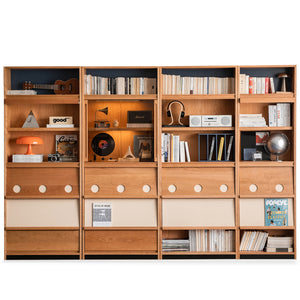




















































































































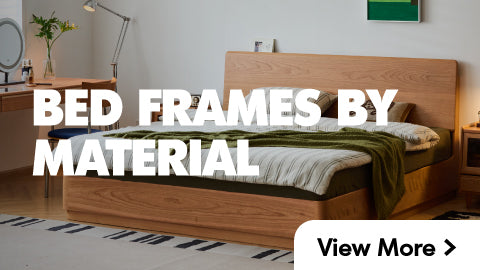

































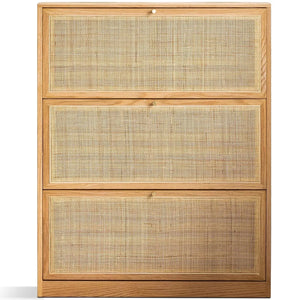




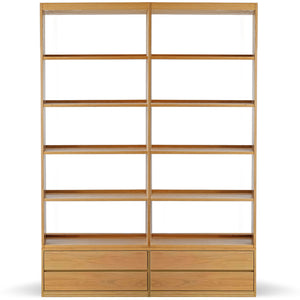





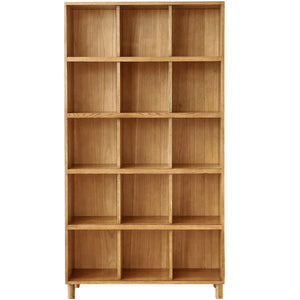



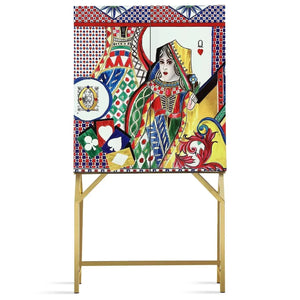









































































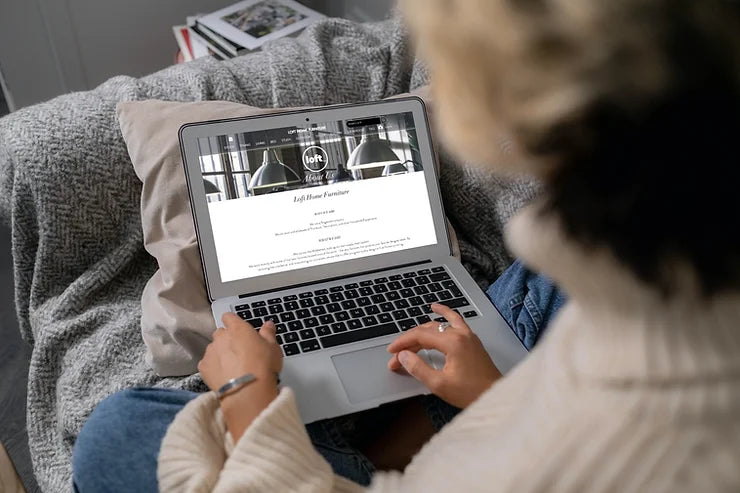


Leave a comment